Finally, God never disappoints the studious. I found it!!! yay~
Most of bloggers are still using @XXX method, which popup in a new window.
But I found the more convenient method about comment replies as shown below:
I decided to keep these as a record by posting it. Half the day is gone, just because of this threaded comments method =.= So funny right? Anyway, I am here showing the easiest way to add this threaded comments into your blogspot.
1) There are 2 main settings you should change to display threaded/continuous comments in your Blogger site:
a. Ensure your Blog Feed are set to "Full" in Settings > Other
b. Choose to "Embed" your comment form below your post in Settings>Posts and Comments
Then, save settings.
2) Next, go to Template and click the Edit HTML button.
On the warning page, choose to proceed, then make sure you have checked the "Expand Widget Templates" box.
3) Now search for the following line of code:
<b:include data='post' name='comments'/>If your template does not include this line of code, chances are you're already using an updated Blogger template and do not need to proceed any further.
4) If you do find the above line of code, replace it with the following:
<b:if cond='data:post.showThreadedComments'>
<b:include data='post' name='threaded_comments'/>
<b:else/>
<b:include data='post' name='comments'/>
</b:if>5) Preview your template to ensure you haven't made any mistakes in pasting the code, and if all is well, save your template!
Now when you view a post's comments section, you should see a "Reply" link beneath any existing comments. When you reply to a comment, a comment form will appear under the comment you are responding to, and your responses will appear beneath.
The only disadvantage of this comment style: Cannot popup in a new windows :(( especially friends profile name. Hence, please always be aware to
Right Click --> Open a new tab/ window.
Reference: Specially thanks to BloggerBuster



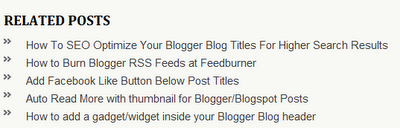


.jpg)


